Mechanical keyboards come with many positives: They’re more satisfying to type on, more durable, and offer more room for custom than standard keyboards. But there’s a lot more to them than that, and if you want to ensure you’re getting the best keyboard for you, there are some things you need to know first.
Alternate sizes - Full-size vs TKL vs 60%
The most common keyboard sizes are Full-Sized (104 key), TKL (87 key), and 60% (61 key). Each size has its own features. There are also other layouts, such as 75%, 65%, 40%, etc. As the keyboard gets smaller, the number pad, home cluster, function row, arrows keys, and numbers are removed.
Full-sized keyboards are the most popular mechanical keyboards, suitable for people who need to do many data entry and use the number pad frequently. Full-sized keyboards are suitable for offices use and is what most people think of when they imagine a keyboard. The full-sized keyboards are equiped with a number pad, home cluster, function keys, and arrow keys. The number pad is typically made on the right, but some keyboards come with it on the left.
Tenkeyless (TKL) keyboards typically have 87 keys, the perfect layout to balance size and functionality. Unlike full-sized keyboards, they do not have a number pad, making the keyboard more compact and easier to take on the go. Without the heavy number pad, people are able to get rid of the extra baggage without it impacting their typing too much.
60% keyboards are popular in the gaming mechanical keyboard enthusiast keyboard community. They are not quite a common as TKL or full sized. With their small, compact, and symmetrical shape, they are the most common size for custom keyboard builds.
Switch Types - Linear switches, Tactile switches and Clicky switches
Now, there are many different switches, offering different things from different brands. The most common switch manufacturers are Cherry, Kalih, Gateron, etc. Based on their unique characteristics, there are three types of switches: Linear switches, tactile switches and clicky switches.
Linear switches are the simplest ones. They feel the same all the time when you press the key until bottom out. There is no tactile feedback or noise when hitting the actuation point (the point where the keypress gets registered – usually somewhere in the middle). So, in most time, you will probably bottom out on each key press.
Tactile switches have tactile feedback when hitting the actuation point. As you press the key down, you will notice a small bump, then you will know your key press got registered successfully.
Clicky switches have an additional click sound when hitting the actuation point. The main pros of tactile and clicky switches is that you don’t have to push the key all the way down. You can release the key immediately after you receive the feedback.
Keycaps - ABS and PBT
Keycaps are the plastic shells placed on top of each switch and are what your fingers actually make contact with when typing. ABS and PBT are the two types of plastic used in keycap production. The most common and cheaper one is ABS. it’s not bad when using, but it will go to shine from your hand oils after long-time use. PBT never has that issue and is also more durable in general, which is why it’s more expensive. And also, PBT is more of a nice choice than anything else—while ABS is cheaper, it’s still more than fine.
Connection Method - Wired and Wireless
Wired keyboards are directly connected to the PC through a cable, providing stable typing performance without signal interference or noticeable latency. Therefore, it is popular for most custom keyboards that creates an optimal gaming experience for competitive gamers.
A wireless keyboard can be connected through Bluetooth or with a specific wireless adapter (such as a 2.4 GHz adapter) included with the board. So users don't worry about wires and take less time to set up on the desk. However, it's hard for full-metal body keyboards to use wireless function because metal usually blocks wireless signals. So all-metal keyboards with wireless viability don't have a stable connection when compared with others.
Software/ Driver Support
There are many keyboards having driver/software support programming capabilities in order to custome the key feature freely, such as adjusting RGB lighting, remapping the keys, and creating macros that trigger multiple inputs with a single keypress.
Mechanical keyboards is mpre complex than satisfy our needs, but now you should better know what to expect when looking for it. This is an industry where a lot of buzzwords are used, which can make it difficult to distinguish the good or bad. But with the information below, you may have a rough idea about the the mechanical keyboard, and be on your way to picking up a mechanical keyboard which is right for you.